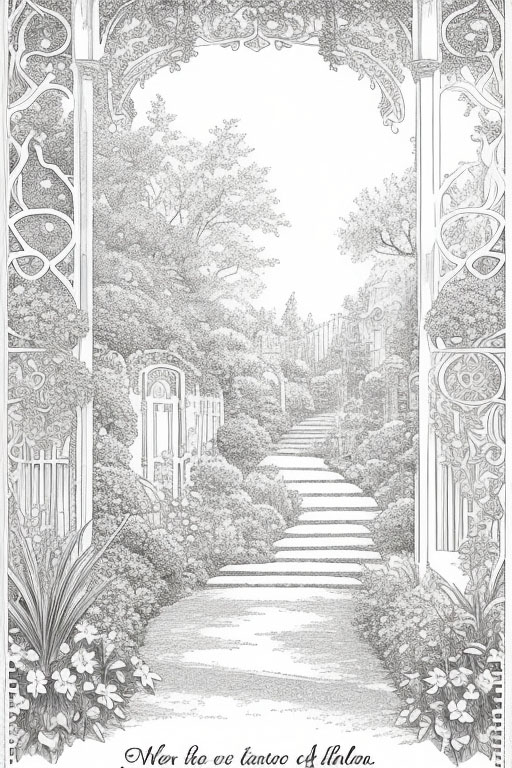

Creating Coloring book designs with the help of AI can be a creative and fun project. Here’s a simple guide on how to design coloring book pages using AI:
- Select an AI Tool or Software:
- There are various AI-powered tools and software you can use to generate coloring book designs. Some popular options include Adobe Illustrator with AI-generated patterns, Deep Dream Generator, or AI-based art generators like Runway ML.
2. Choose Your Theme or Subject:
- Decide on the theme or subject for your coloring book. It can be anything from animals and nature to fantasy creatures, mandalas, or even personalized designs. Your choice will guide the rest of the process.
3. Generate the Base Design:
- Use AI to generate a base design. You can input descriptions or keywords related to your chosen theme. For example, if you’re designing a coloring book with animals, you might describe the type of animals you want, their poses, and any additional elements like a forest or a river. The AI will generate a basic design based on your input.
4. Simplify and Outline:
- After generating the initial design, simplify it to create an outline suitable for coloring. AI tools can help you convert complex designs into black and white outlines with clear boundaries.
5. Add Details or Personal Touches:
- If needed, you can manually add details or personal touches to the design. AI can provide a foundation, but your creativity can enhance the artwork. Consider adding unique patterns, textures, or small details to make the coloring pages more engaging.
6. Check for Consistency:
- Ensure that the coloring book pages have a consistent style and level of complexity. This is important to create a cohesive and enjoyable coloring book.
7. Test Print:
- Before finalizing the designs, it’s a good idea to test print a few pages to see how they look on paper and to make sure the lines are clear and suitable for coloring.
8. Format for Publishing:
- Format the coloring book pages for publishing. Ensure that they are in the appropriate file format (e.g., PDF) and that they are high-resolution for printing.
9. Compile the Coloring Book
- Once you have a collection of coloring book pages, compile them into a single document. Create a cover page, add any introductory text or instructions, and organize the pages in a logical sequence.
10. Copyright and Licensing Considerations:
- If you plan to sell or distribute the coloring book, be mindful of copyright and licensing considerations. Ensure that you have the right to use any AI-generated content or that it is in the public domain.
12. Publish and Share:
- Publish your coloring book or share it digitally, depending on your intended audience. You can self-publish in print or digital formats, or offer it as a free resource.
Remember, while AI can help with generating designs, your creative input and quality control are essential to make your coloring book unique and appealing to your target audience.
You can learn more Coloring book Prompts Here
Link :>




